 img.toolstud.io
img.toolstud.io
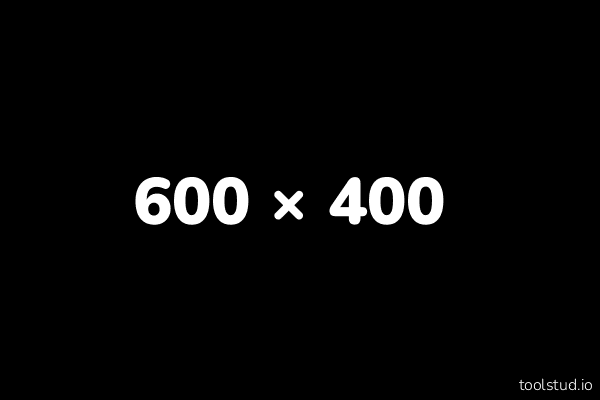
Documentation
Size
width x height
Colors
background color / text color
- Colors are represented as hex codes (#ffffff is white)
- Colors always follow the dimensions, https://img.toolstud.io/250/ffffff/000000 not https://img.toolstud.io/ffffff/250/000000
- The first color is always the background color and the second color is the text color.
- The background color is optional and defaults to gray (#cccccc)
- The text color is optional and defaults to black (#000000)
- There are shortcuts for colors
- 3 digits will be expanded to 6, 09f becomes 0099ff
- 2 digits will be expanded to 6, ef becomes efefef
- 1 digit will be repeated 6 times, c becomes cccccc Note: a single 0 will not work, use 00 instead.
- Standard image sizes are also available. See the complete list.
.gif, .jpg, .png
- Adding an image file extension will render the image in the proper format
- Image format is optional and the default is a gif
- jpg and jpeg are the same
- The image extension can go at the end of any option in the url
Custom Text
&text=Hello+World
- Custom text can be entered using a query string at the very end of the url.
- This is optional, default is the image dimensions (300×250)
- a-z (upper and lowercase), numbers, and most symbols will work just fine.
- Spaces become +
- The font used is from the freely available M+ Font Project
The following characters need to be encoded using the UTF-8 Hex version in order to be rendered properly.